Zoom video conferencing 6 reasons why you should try it
Zoom video conferencing has been a blessing for me.
Mobile phones and tablets mean that we are now able to have a video call with anyone, anywhere in the world.
But if you want to have a proper meeting or deliver some training, then zoom video conferencing software is the way to go.
I speak to people from all over the world as my mission is to help as many others as possible build their own website.
Being able to communicate with them on a stable video conference platform like zoom is vitally important to me.
Sometimes an email just won’t cut it, especially if you want to show a specific tactic or strategy.
Of course, you can use your phone for video calling but video calling is not as versatile as dedicated video conferencing software like zoom.
Zoom provides an app download for pc and mac.
You can also download the mobile version for android and ios which allows you to pretty much do everything you can do on the desktop version.
Zoom is very easy to set up for free video conferencing.
You just go to the website and register with zoom, choose your package and then once you have confirmed your email you are good to go.
Click here and find out how you can start using Zoom like a PRO in less than 60 minutes

Zoom Video Conferencing is better than a face to face meeting.
When it comes to having a meeting with a person that you will need to deliver information to, zoom beats everything else hands down in my opinion.
If you are a freelancer Zoom could save you having to do too many face to face appointments
You could set up an initial meeting on zoom to discuss your product or service, then maybe have
A face to face meeting to finalise and close the deal.
Or you could use zoom video conferencing to talk about the implementation of your services or product.
Or you could just do the whole thing over Zoom, from start to middle to end.
Zoom can save you time interviewing potential employees
More and more companies are using video calling to hold initial interviews with candidates.
This absolutely makes sense as it means that you can screen potential employees quicker.
If you hire internationally, it also means that you can easily hold interviews or training sessions with candidates all over the world.
It makes your hiring process more streamlined, by selecting your candidates for the final interview stage without having to do a multitude of interviews.
Click here and find out how you can start using Zoom like a PRO in less than 60 minutes
Zoom helps with your video creation for customers.
One of the features of zoom is that you can record your video session, then take the recording and edit the file.
If you are teaching a customer a specific strategy or tactic over zoom, once you have recorded the session you can quickly edit the video file and send the customer the edited copy so they can refer to your training over and over again.
You could even charge for the edited version of the training and if the customer is happy to be on the video maybe even sell it to others
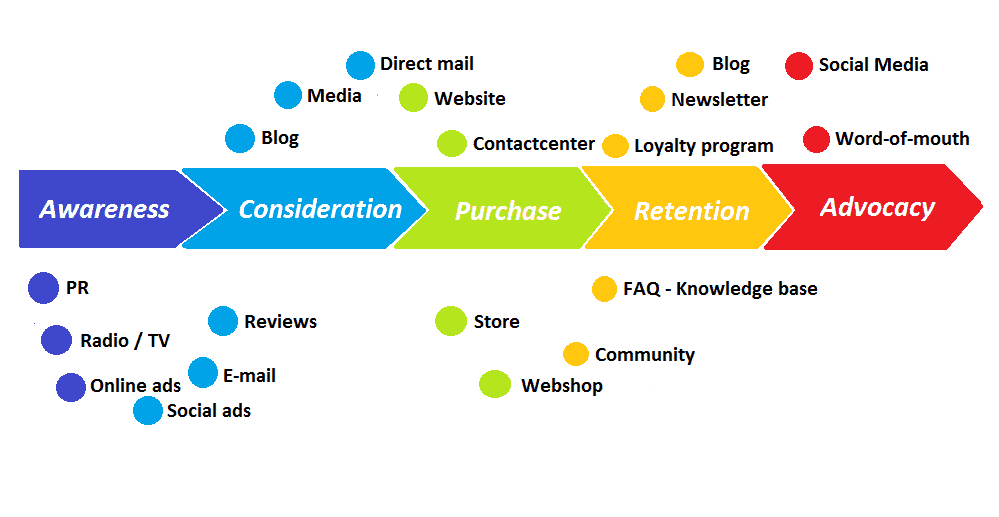
Zoom can enhance your customer journey
Every new customer has to have an onboarding experience.
What I mean is that, if you are just taking the money and not offering any post sale service
then you are missing a trick and not doing your customer a valuable service.
Using zoom to check-in with your customer after they have purchased your product or service
is a great way to discuss any issues or implementation problems that they may be having.
It shows you care and speaking to someone face to face adds a different layer to a relationship.
Click here and find out how you can start using Zoom like a PRO in less than 60 minutes
Zoom allows you to have large meetings.
You can use Zoom for free video conferencing and you can hold a meeting with up to 100 people.
But you are limited to 40 mins
This is great if you are part of a larger group or organisation.
As the host, you can mute the others so they can only hear you.
You can share your screen with the group and also provide captions and annotations.
Zoom also allows you to have breakout rooms, you can to split the larger group up into smaller group numbers.
With these smaller groups, you can allocate them space away from the actual meeting so they can discuss specific ideas.
If you are on the paid version of Zoom, you can also hold a webinar and charge people to watch the webinar.
This is great especially if you are going to be delivering some truly valuable information.

Zoom meetings are easy to set up
Scheduling a Zoom meeting can be done in a few quick simple steps.
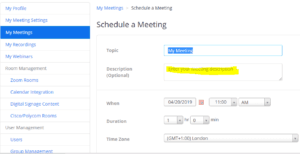
After logging in select My meetings and then Schedule a Meeting.
You can enter a topic and description for your zoom meeting.
If you’re doing a registration based zoom meeting enter date, time, and duration for your meeting and select Schedule.
Look for registration options under Invite Attendees by selecting Edit.
Zoom lets you have meetings with or without registration and also allows automatic approval for your attendees or manual approval for your attendees.
You can select a predefined set of questions by selecting questions.
There are options here such as the organization they are in or the number of employees they have.
You can also make your own questions by selecting custom questions.
Here you’ll have short answer questions or multiple choice questions.
Click here and find out how you can start using Zoom like a PRO in less than 60 minutes

2 thoughts on “Zoom video conferencing review [6 reasons why you should try it]”
Zoom video conferencing is good. Additionally, businesses are also using other video conferencing tools like webex, R-HUB HD video conferencing servers etc. for all their online video conferencing needs. They work well.
Thank you Dipali,
I have heard of webex but not R-Hub, I will have to check them both out in more detail.
The reason I like Zoom is that it is pretty straightforward for the average person to just pick up and use, plus the option to use the free version until you are ready to start using the more advanced features really helped me out with my coaching business.